How To Add Mumbai and Goerli Networks To Wallet
Steer dApp/Incentivized Testnet currently support two major testnet network Mumbai and Goerli.
Both testnet are designed to incentivize participation and testing by rewarding users who contribute via creation of apps or registering jobs or participating by providing great feedback.
Both testnet provide valuable resources for developers and can help ensure the quality and reliability of applications and smart contracts before they are deployed on the main blockchain.
To add the Mumbai and Goerli Network to your MetaMask wallet, you will need to follow these steps:
- Open the MetaMask extension and click the "Settings" icon in the window's top-right corner.
- In the "Settings" menu, click the "Networks" tab and Click the "Add Network" button.
- In the "New Network" dialog, enter the following information:
Add the Mumbai Network:
Network Name: Mumbai
New RPC URL: [https://matic-mumbai.chainstacklabs.com](https://matic-mumbai.chainstacklabs.com)
ChainId: 80001
Currency: MATIC
Block explorer URL: https://mumbai.polygonscan.com/
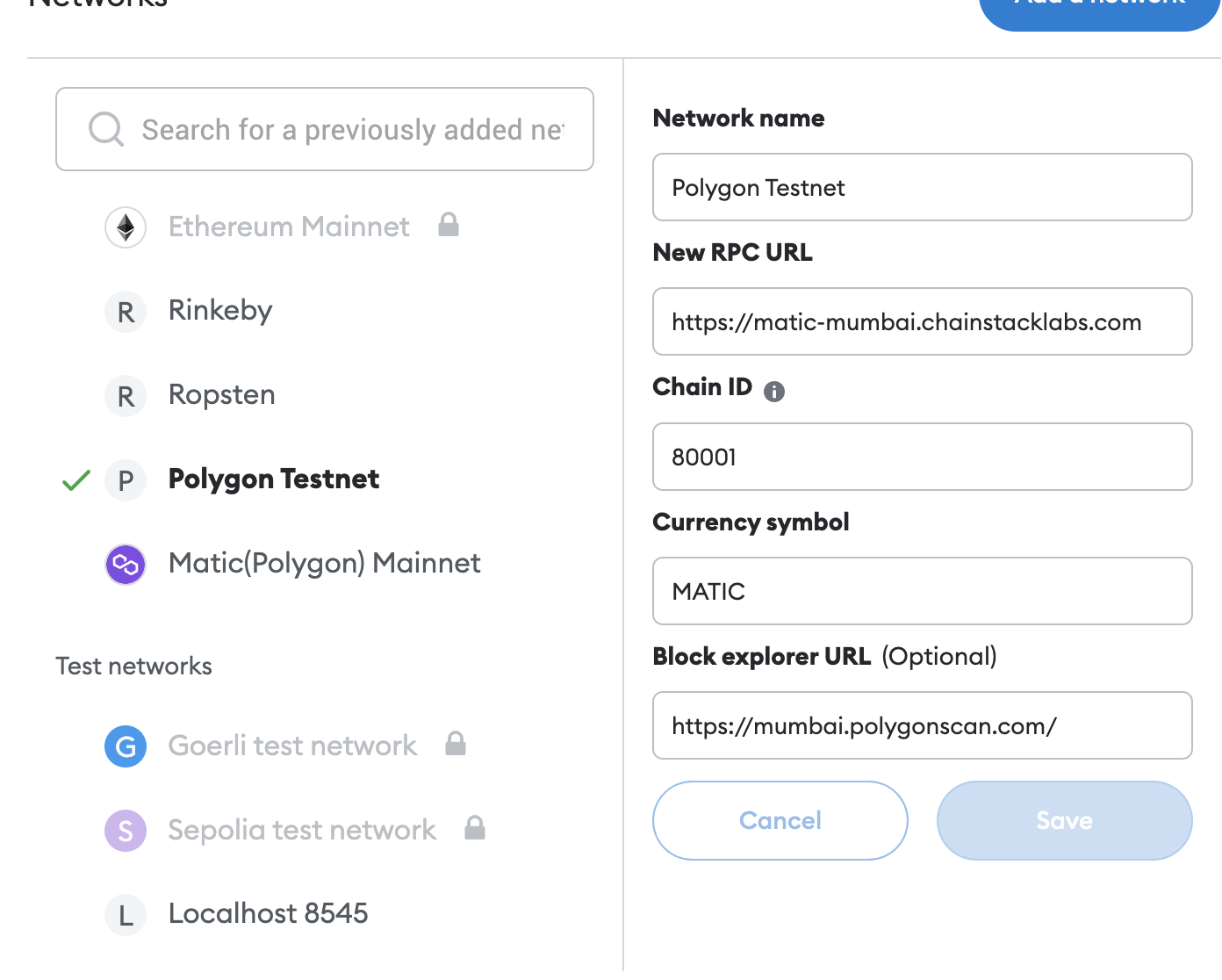
Add the Goerli Network:
Network Name: Goerli
New RPC URL: [https://goerli.infura.io/v3/](https://goerli.infura.io/v3/)
ChainId: 5
Currency: ETH
Block explorer URL: https://goerli.etherscan.io
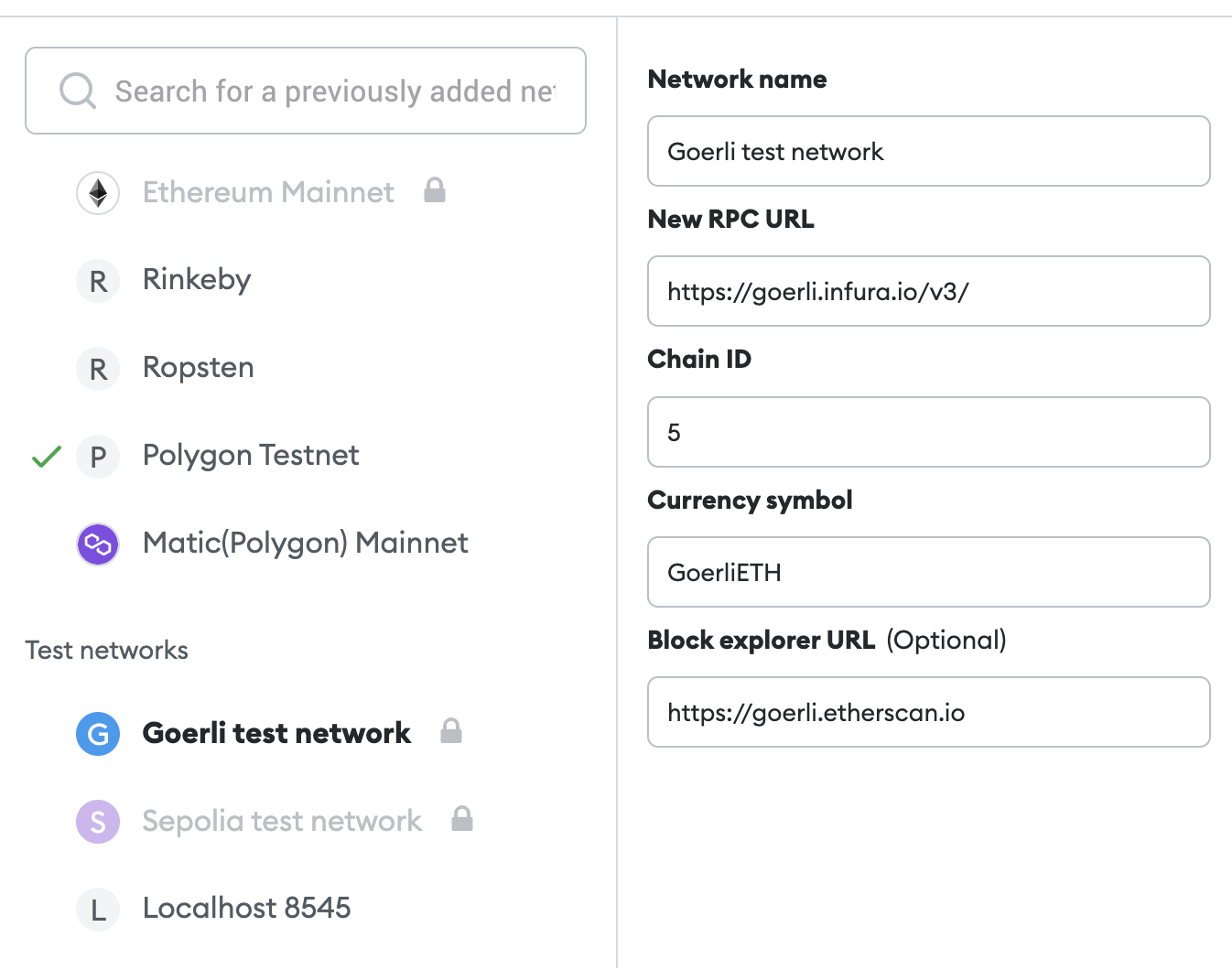
- Click the "Save" button to add the network to your MetaMask wallet.
Note: You can go to https://mumbai.polygonscan.com/ on the footer (bottom right), and click on add Add Mumbai Network button. It is similar to following 1-4 steps.
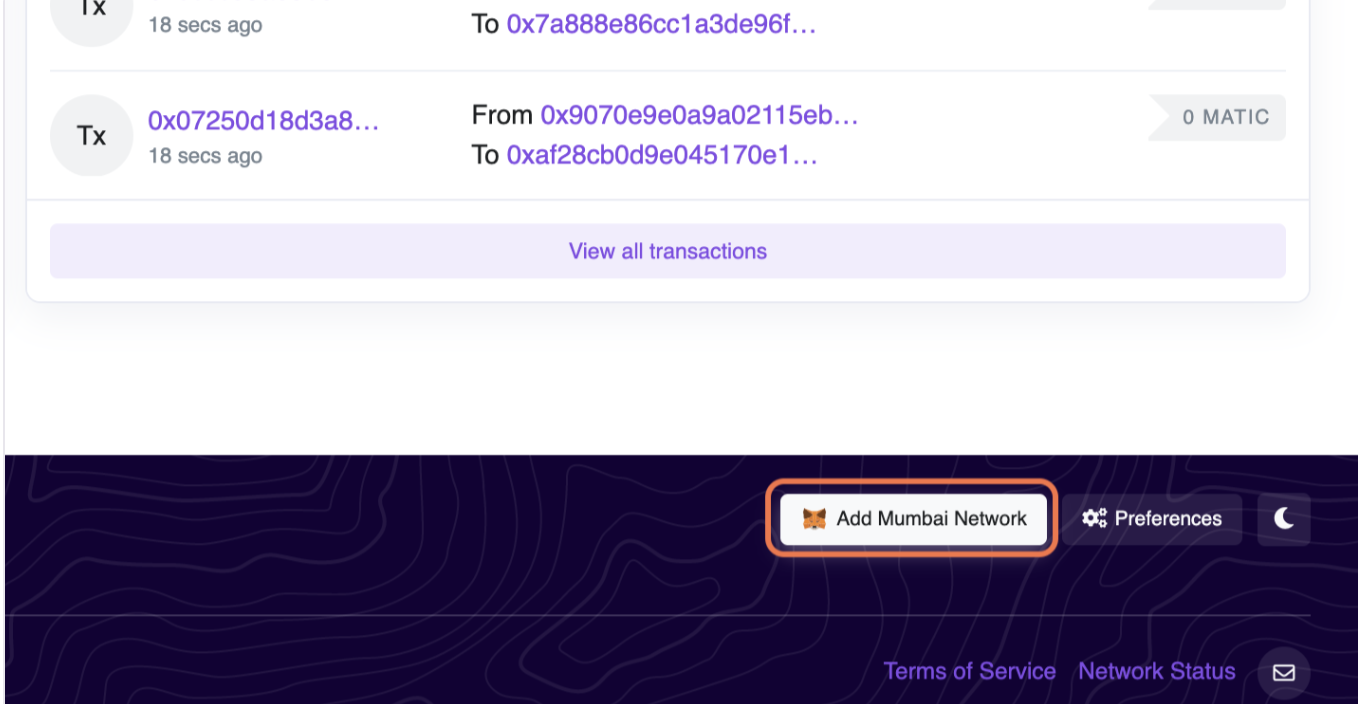
Congratulations, Your wallet is now connected to the Steer dApp/Incentivized Testnet Supported Networks.
Look forward to the next guide to learn more.