How to Connect Your WalletConnect Wallet
In order perform actions on Steer dApp/Incentivized Testnet, you’ll need to connect a crypto wallet to our platform. Currently, the protocol supports two types of wallet connections. This guide will show you how to get connected via WalletConnect.
WalletConnect is a standard that allows you to connect your wallet to a dApp (decentralized application) on your mobile device.
To use WalletConnect, you will need a wallet that supports it, such as MyEtherWallet, Trust Wallet, or Coinbase Wallet.
If you aren’t already in possession of Wallet Connect Compatible Wallets you can register to create one and download using below link-
Wallet Connect Compatible Wallets: https://explorer.walletconnect.com/
You will also need to install a WalletConnect-compatible browser extension, such as MetaMask, on your desktop computer.
This guide will show you how to get connected via WalletConnect.
On your mobile device, open the Steer Incentivised Testnet via http://testnet.steer.finance/ to use with WalletConnect.
Click on Connect button on the top right navigation bar on Steer Incentivised Testnet.
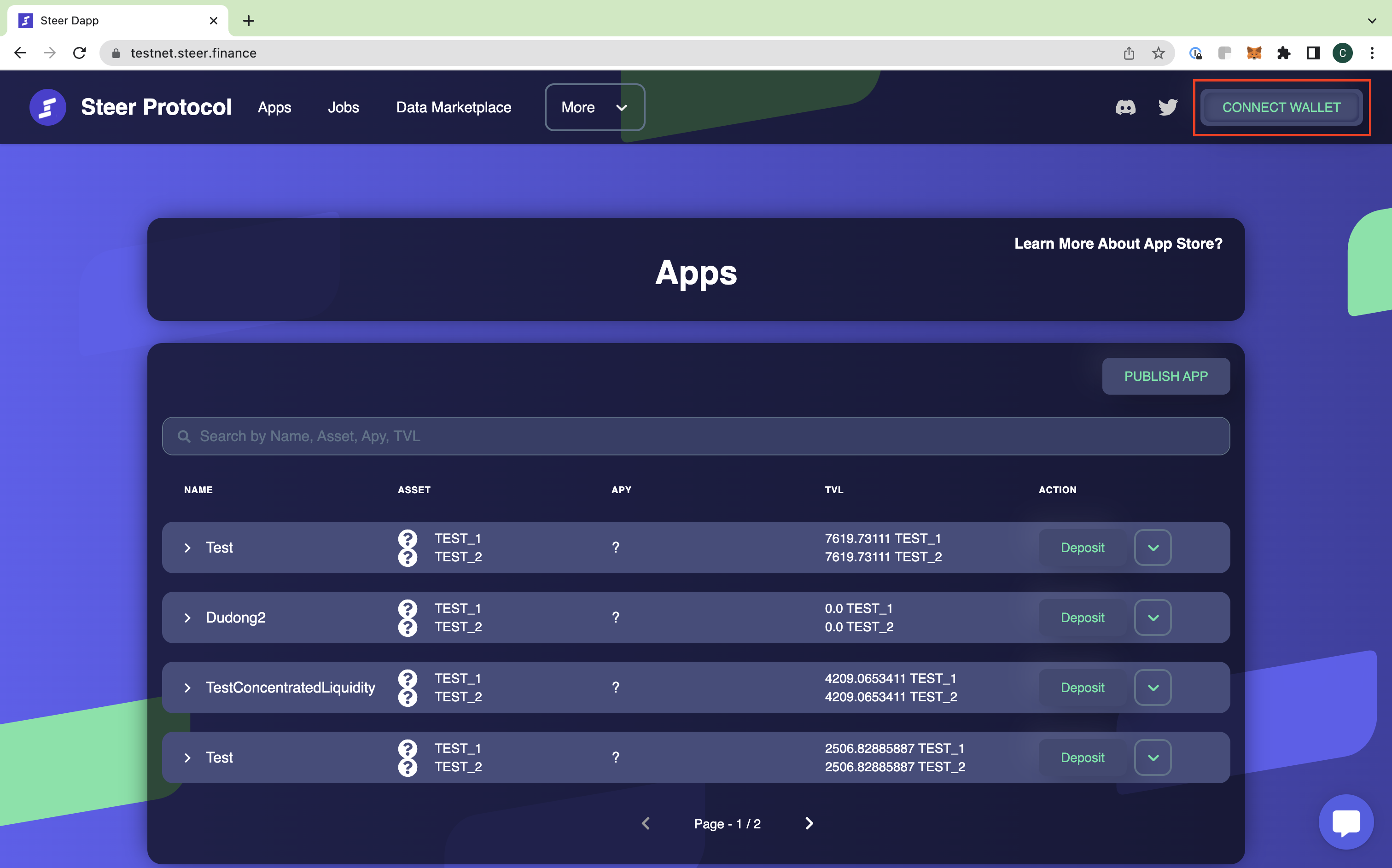
Tap the WalletConnect option in the Connect Wallet pop-up to open the QR code.
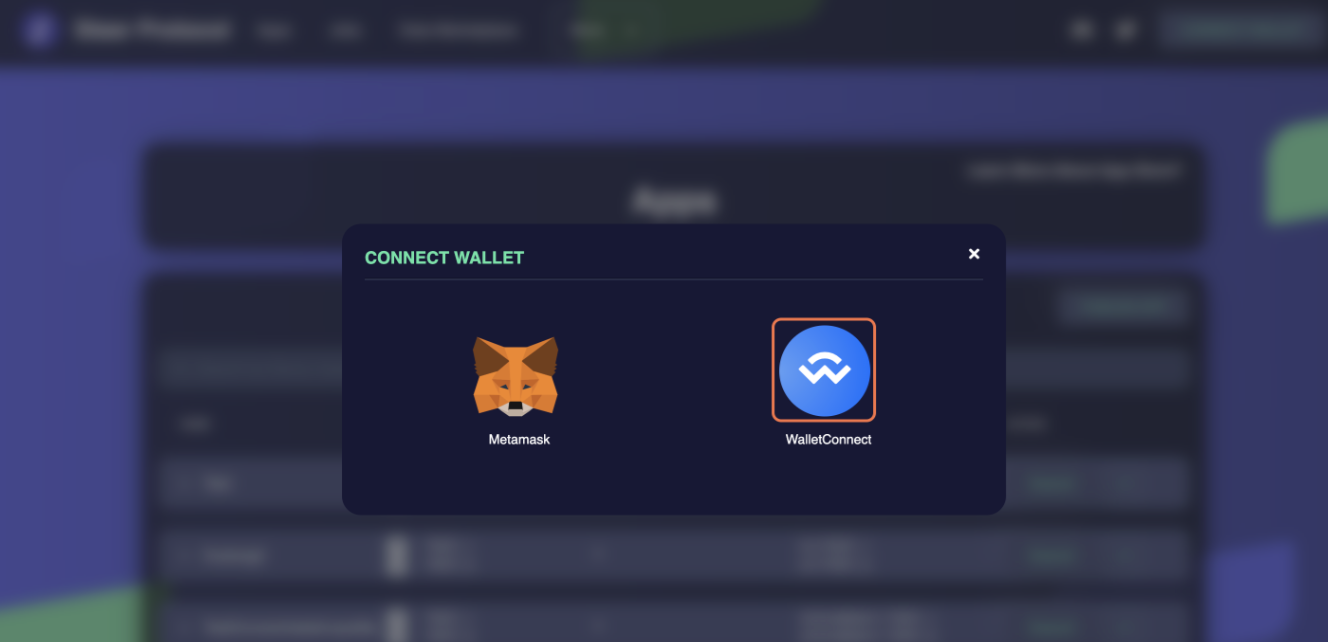
On your desktop computer, open the WalletConnect-compatible browser extension and go to the "Connections" tab.
Click the "Connect with QR code" button and scan the QR code displayed on your mobile device.
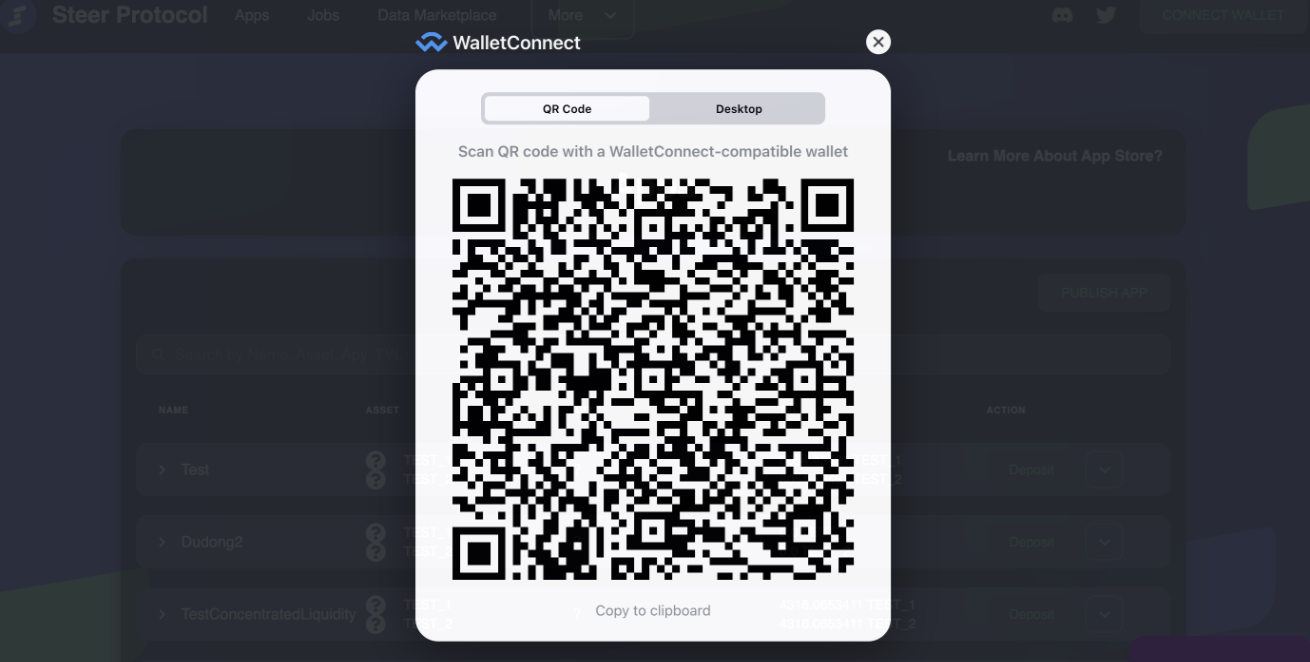
If prompted, confirm the connection on both your mobile device and desktop computer.
Once the connection is established, you can use your wallet to interact with the Steer Incentivised Testnet on your mobile device.
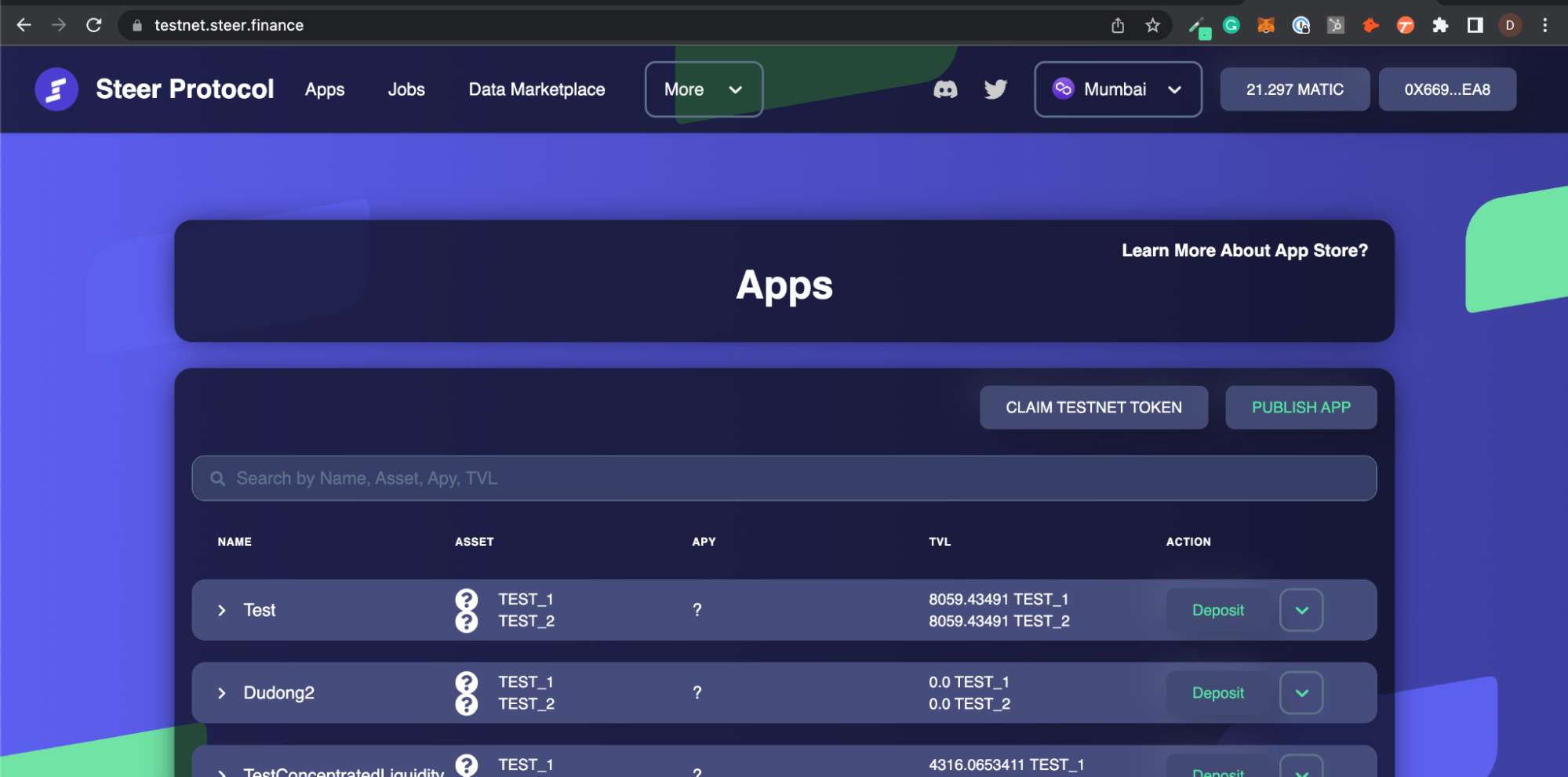
Congratulations, you are off on the first steps of your DeFi journey with Steer! Your wallet is now connected to the Steer dApp/Incentivized Testnet.
Look forward to the next guide to learn more.