How To Use Steer Incentivized Testnet
The Steer Incentivized Testnet offers a range of features that make it a highly promising choice for decentralized backend infrastructure in the web3 ecosystem.
The Steer Incentivized Testnet is designed to provide developers, protocol, and investors with a powerful and versatile set of tools for building, deploying, and using decentralized applications on the blockchain. Whether you are a web2/web3 developer looking to build efficient backends based on off-chain or on-chain data, a web3 protocol seeking to automate complex manual tasks or enable community building with minimal barriers, or an investor or liquidity provider seeking high returns on your investment, the Steer Incentivized Testnet has features tailored to meet your specific needs and help you succeed in the world of decentralized finance.
Before you begin using the Steer Testnet, there are a few prerequisite steps that must be fulfilled.
First, you must be an OG member of Steer, which you can become by following the instructions at this link: https://docs.steer.finance/guides/testnet/testnet-participation-requirements.
Additionally, you will need to set up a wallet that is compatible with the Steer testnet. Currently, we only support the Mumbai polygon testnet, but support for the goerli testnet will be added soon. Instructions for adding the Mumbai network to your wallet can be found at this link: https://docs.steer.finance/guides/testnet/add-mumbai-goerli-network.
With these requirements fulfilled, you can proceed to explore the various features and actions available on each screen of the Steer Testnet to gain a deeper understanding of its capabilities.
Apps
The first screen on the testnet is a dApp store or marketplace that displays a list of available apps. Each app is a collection of code designed to execute on-chain actions using one or more data sources picked. These apps can be used to automate complex tasks, provide liquidity and yield generation, and enable community building and other activities.
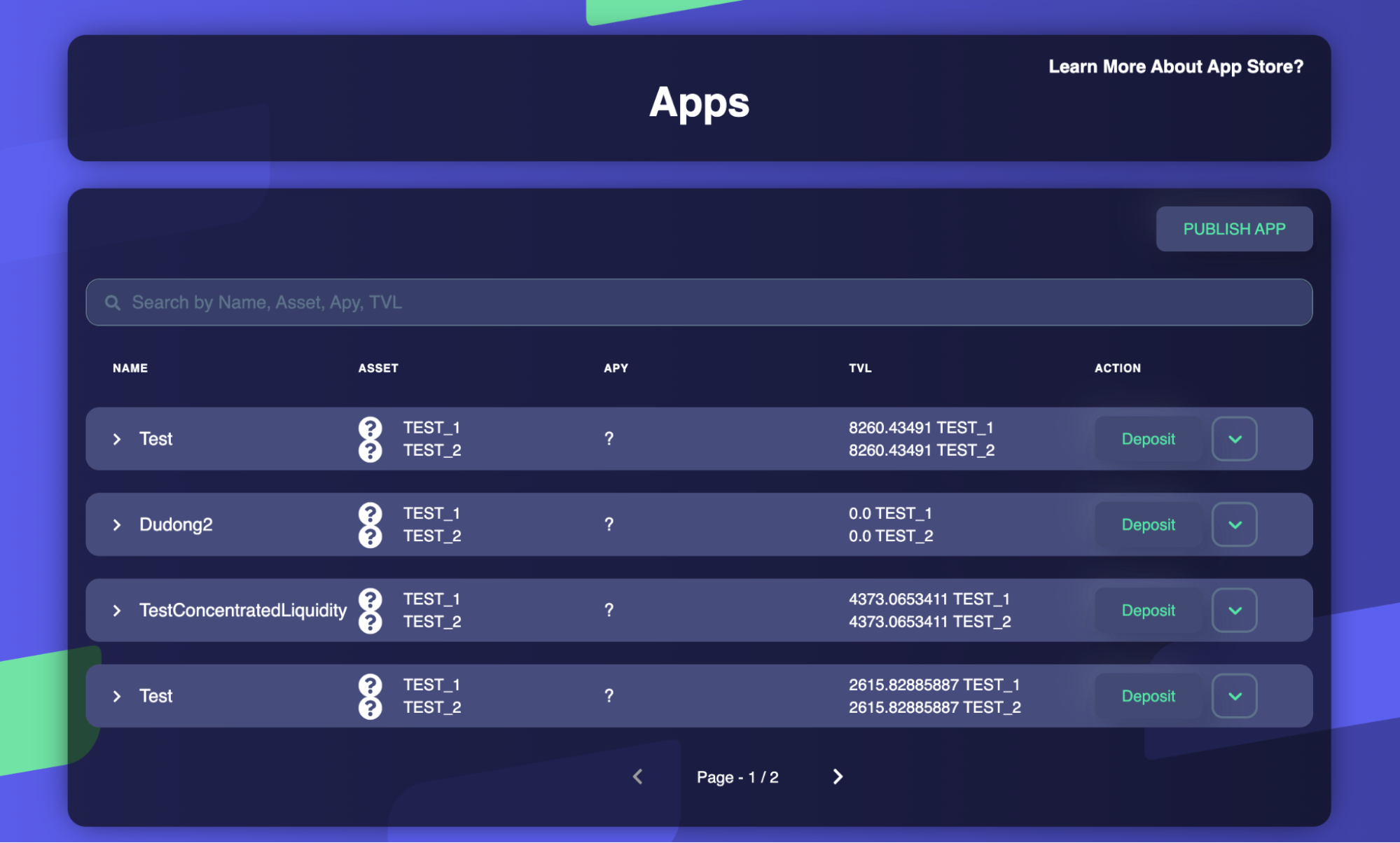
To learn more about the various apps and their capabilities, you can refer to the documentation found at https://docs.steer.finance/steer-apps/. This documentation provides detailed information about the different types of apps that are currently supported, as well as the features and functions that they offer.
Additionally, you can check the current list of supported apps by visiting https://docs.steer.finance/steer-apps/app-types. This will give you a good idea of the range of apps that are currently available and the different use cases that they support.
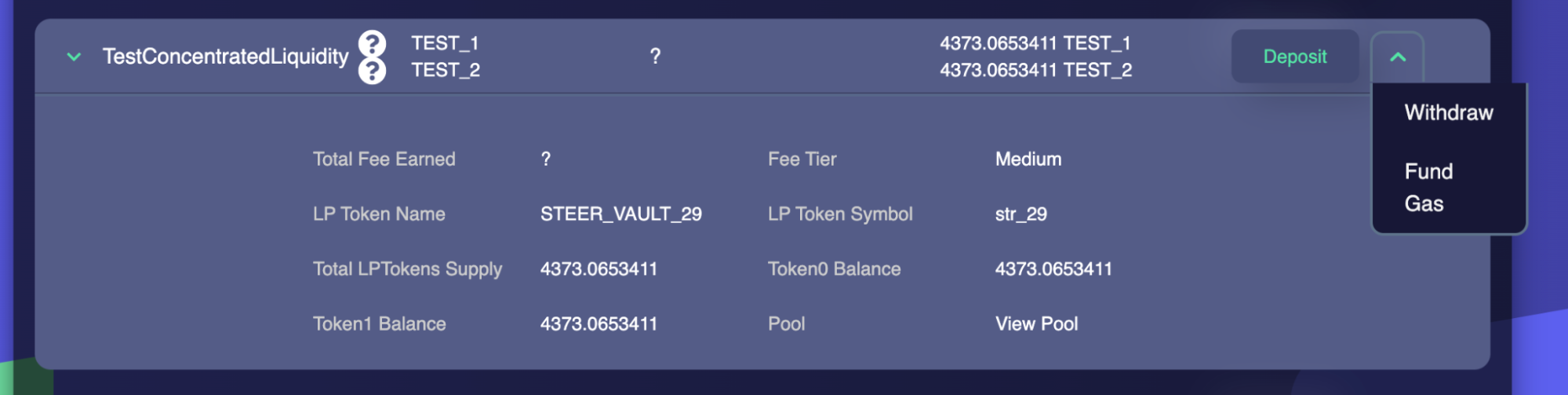
As an example, let's consider the app called "TestConcentratedLiquidity". This is an Uniswap v3 yield generating app, which is published on the pair test_1 and test_2. By clicking the ">" icon, you can expand the view and see more details about the app.
Depending on the type of app, there may be various actions that can be performed. In the case of "TestConcentratedLiquidity", the available actions are deposit, withdraw, and fund gas.
It's worth noting that each yield-generating app on the Steer Incentivized Testnet comes with performance incentives for the creator.
- You can find more information on these incentives at this link: https://docs.steer.finance/steer-apps/app-incentives.
- Additionally, to learn about how the Steer Uniswap v3 engines are superior to others, you can refer to this article: https://steer.finance/the-future-of-market-making-on-the-web3/
We are continuously working on improving the user experience and adding new features to the testnet. One of the new features we are working on is the ability to perform a deep analysis of an app, including cloning and live server backtesting. This will enable users to gain a better understanding of an app's performance, and make more informed decisions about how to use it.
The Apps Screen offers a range of actions that users can perform, including:
Claim Testnet Tokens: Users can claim Testnet tokens by following the instructions at this link: https://docs.steer.finance/guides/testnet/claim-testnet-tokens
Publish an App: Guides on how to publish an app on the Steer Incentivized Testnet will be released soon.
For Uniswap v3 yield-generating apps, the following actions are currently available:
Deposit: Liquidity providers can provide liquidity to a yield-generating app by depositing assets. This is done using the backtesting toolkit to gauge the performance of the app. Each deposit returns some amount of LP tokens that are added to the user's wallet. The deposit process can be found at this link: https://docs.steer.finance/guides/testnet/how-to-deposit-and-withdraw-for-jobs
Withdraw: Liquidity providers can withdraw their deposited liquidity by providing LP tokens. The withdrawal process can be found at this link: https://docs.steer.finance/guides/testnet/how-to-deposit-and-withdraw-for-jobs#withdrawing-assets-from-yield-generating-apps
Fund Gas: To ensure that the yield-generating app runs smoothly, users may deposit gas in the native token of the network.
Additionally, there are actions that can be performed by the app's owner, such as:
Withdraw Fees: The creator of the app is eligible to earn profit from the app as well as a performance incentive.
Add/Remove Whitelist Address: If the app is of the whitelist type, the creator of the app becomes the whitelist manager and has the ability to add and remove addresses that are allowed to interact with the app.
Jobs
The next screen on the Steer Incentivized Testnet displays a list of recurring jobs, which are scheduled function calls of smart contract addresses that are executed at regular intervals configured by the user. These jobs allow for simple on-chain automation without the use of external data.
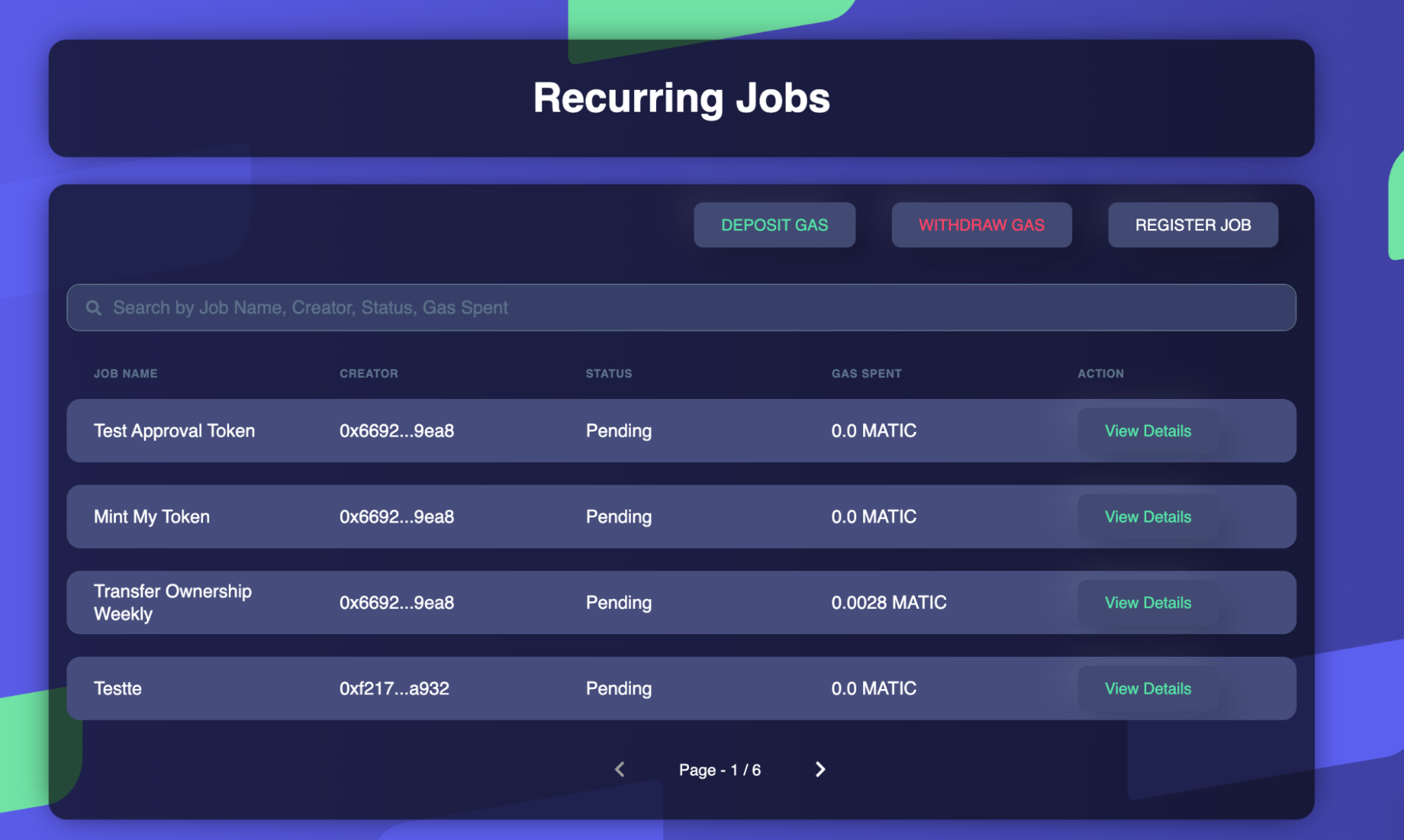
For example, a job called "Weekly Reward Distribution" may be created to call a specific function on a smart contract address with specified parameters every week. There is a "View Details" button that allows anyone to view more information about the job, including its execution logs.
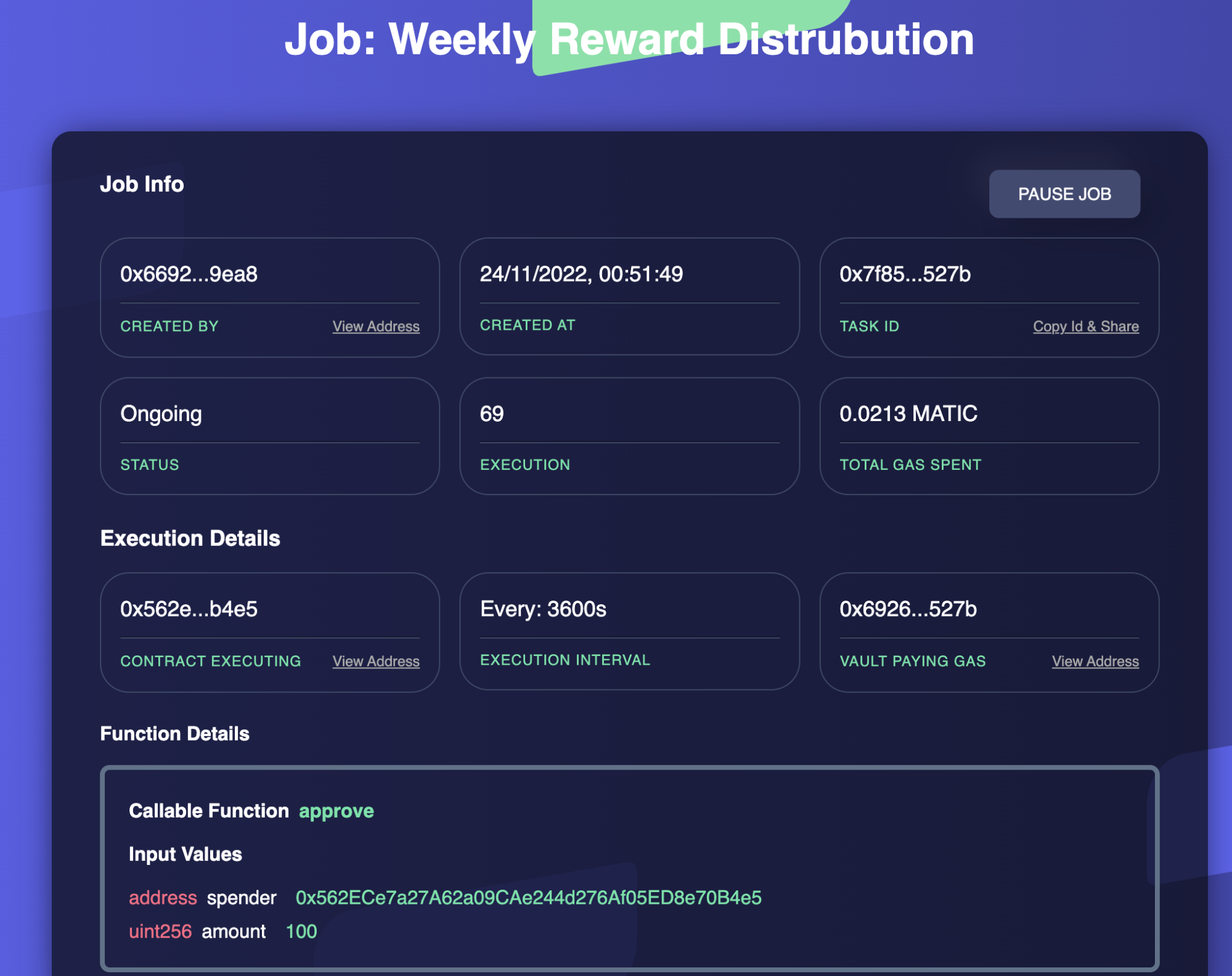
It's worth noting that if you haven't registered a job, the deposit and withdraw buttons will be disabled. However, this will be fixed in the next release with a UI improvements.
The available actions for the recurring jobs include:
- Register Job: This action enables the registration of a scheduled execution of a smart contract function.
To register a job, you need to create a gas vault with your address,
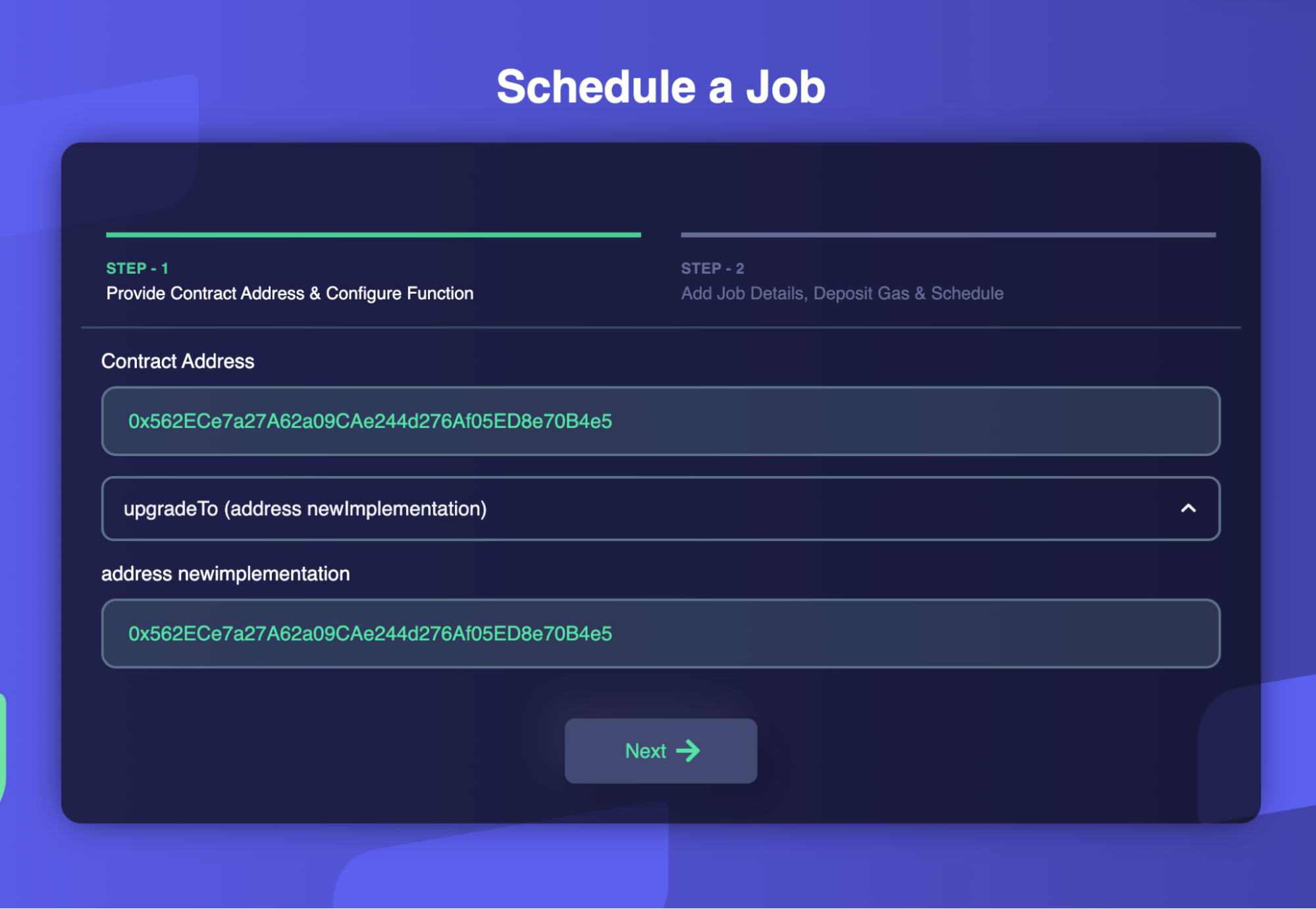
add a contract address from the supported network, and enter the name and other metadata for the job and schedule it.
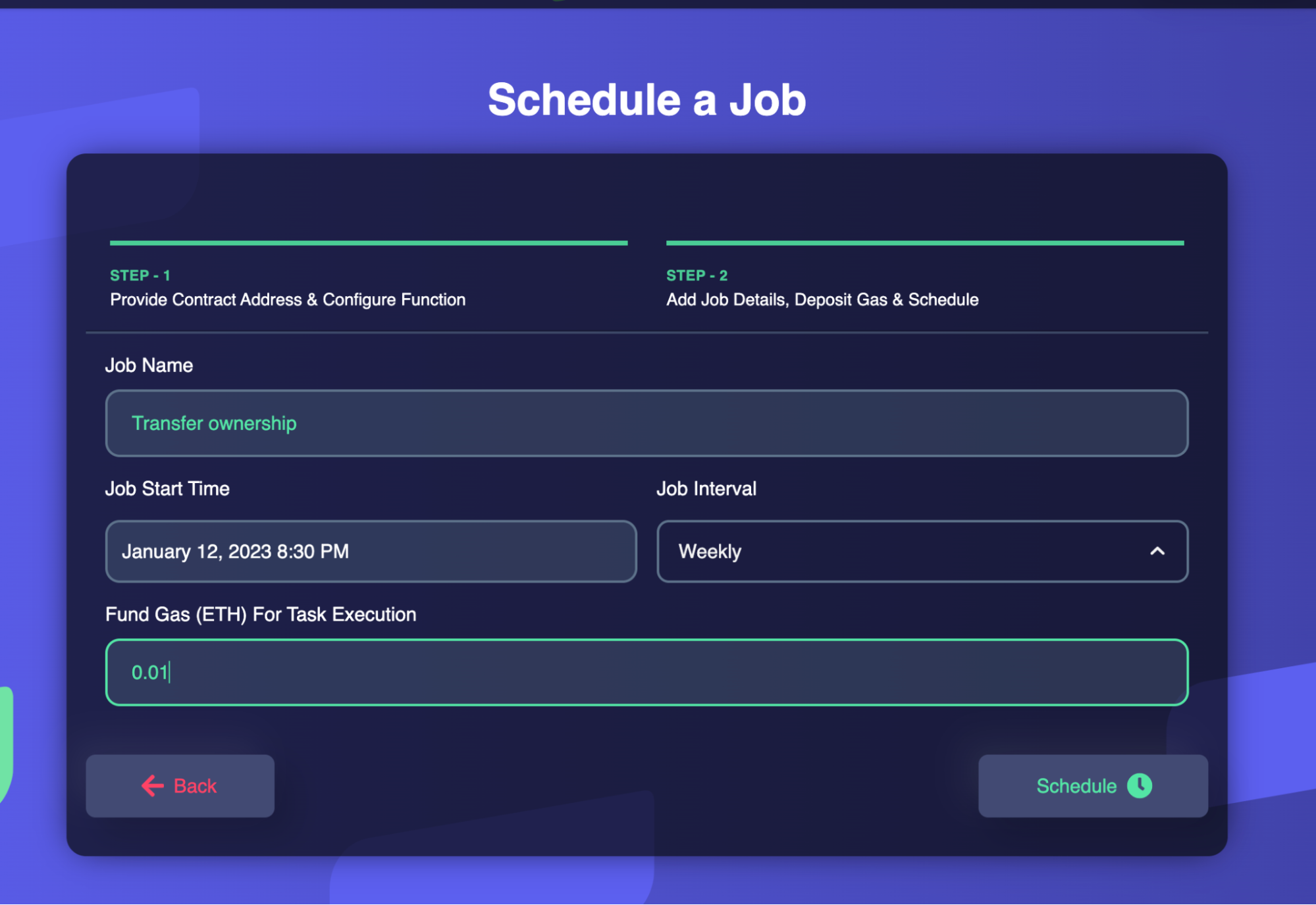
- Deposit/Withdraw Gas: These actions are necessary to ensure that your gas vault is funded and you have enough gas to run the scheduled job. You can read more about these actions here:
- To Deposit gas, refer to this link- https://docs.steer.finance/guides/testnet/how-to-deposit-and-withdraw-for-jobs#depositing-gas-to-fund-jobs
- To Withdraw gas, refer to this link- https://docs.steer.finance/guides/testnet/how-to-deposit-and-withdraw-for-jobs#withdrawing-gas-from-a-job-vault
It's worth noting that it may take some time to sync the job on the UI, so please wait for 4-5 seconds after the job is registered.
Data Marketplace
The next screen on the Steer Incentivized Testnet is the Data Connector Marketplace, where users can create data transformers for any API or on-chain data to be used by apps.
The Data Connector Marketplace is designed to provide a central location for all data needs, where users can find or create data from various sources, including databases, APIs, and third-party services.
These data connectors can be configured to meet specific needs and can be easily plugged into apps, saving time, effort, and the need for specialized knowledge.
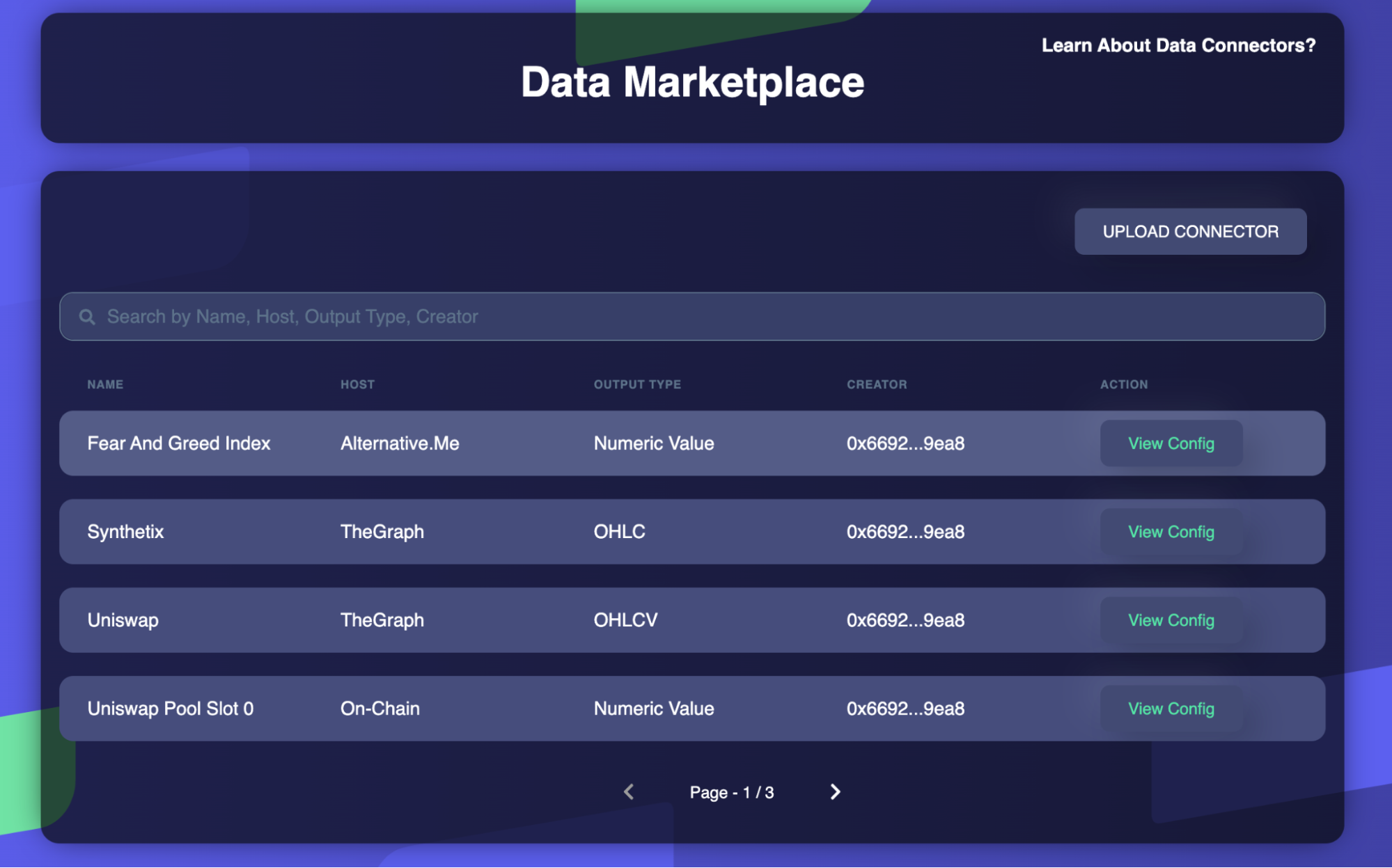
For example, on the screen, you may see a data connector called "Synthetix" whose data is hosted by TheGraph protocol and provides output in the form of OHLC (Open, High, Low, Close) values. This means that anyone who wants to create an app that needs Synthetix OHLC data from TheGraph can directly use this data connector in their app.
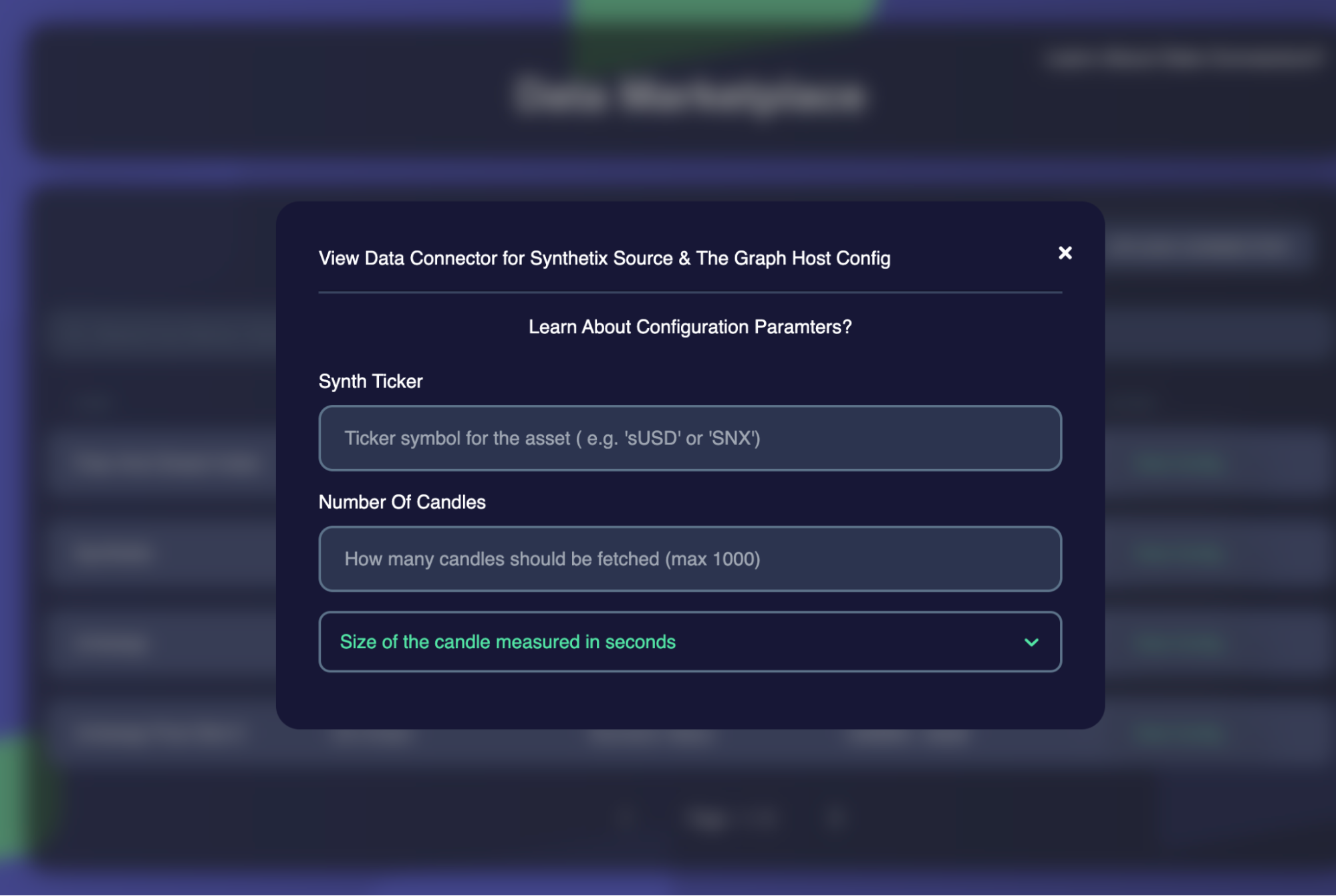
There is a "View Config" button that allows users to configure the data connectors to meet their specific needs. In the case of the Synthetix data connector, the "Synth Ticker," "Number of Candles," and "Size of Candle" are required parameters that need to be configured before using them in an app.
There are few more screens under More has more feature screens and links that are worth exploring.
Stake
The Stake screen on the Steer Incentivized Testnet allows users to view a list of active and expired pools in which they can stake and unstake tokens. On this screen, users can see important details about the pools such as the annual percentage yield (APY), the number of tokens staked, and the staking period.
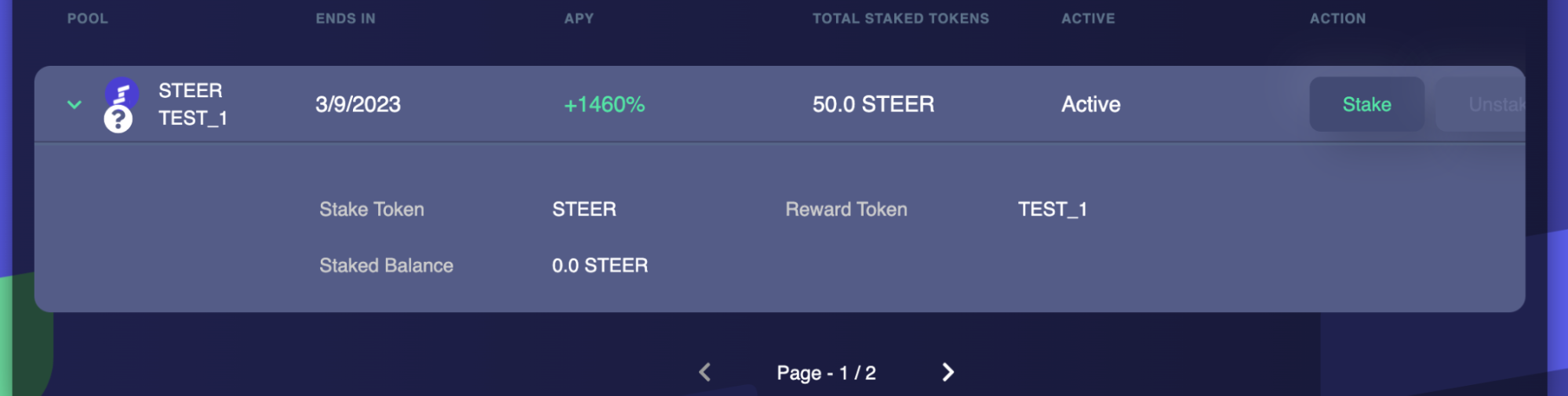
For example, at the time of writing, you may see a pool called "Steer - Test_1" that is currently active and has an APY of 1460%. Users can expand this pool to view more details such as their staked balance, the stake token, and the reward token.
It's important to note that unstaking tokens before the end of the staking period will lead to zero rewards.
Leaderboard
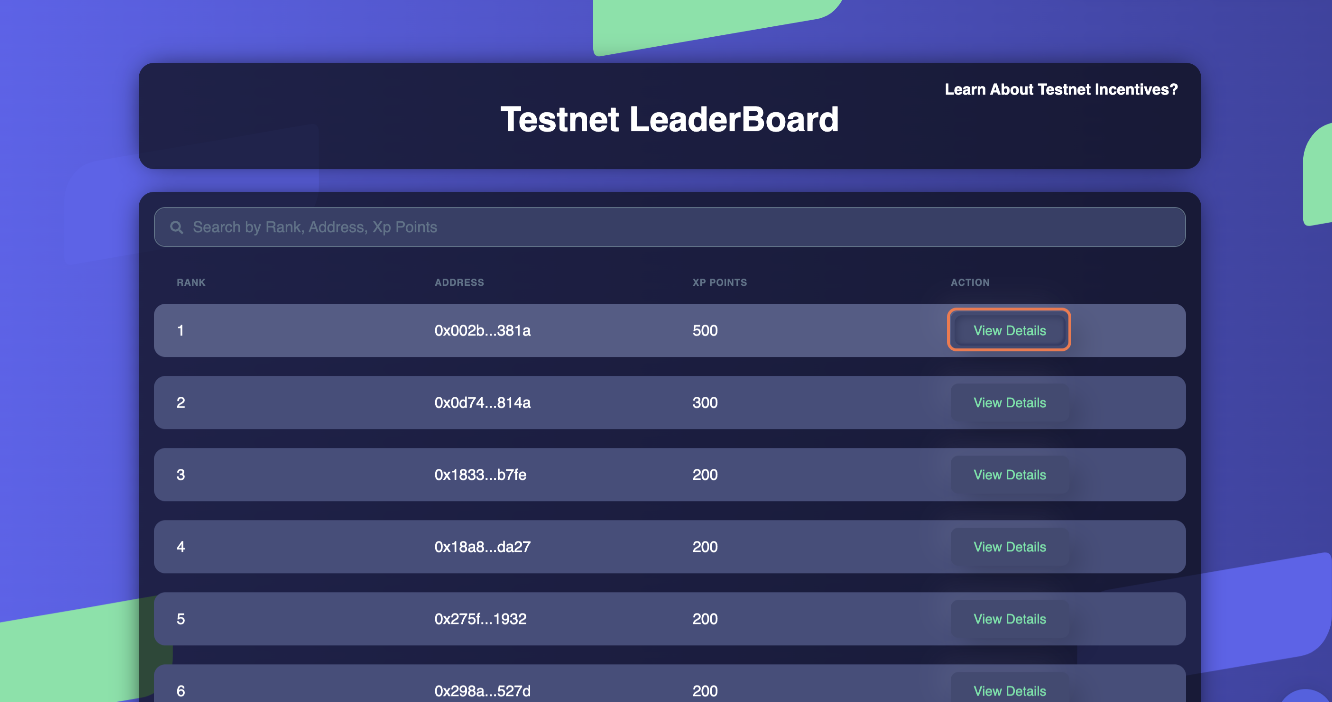 The Leaderboard on the Steer Incentivized Testnet is a list of participants, also known as wallet addresses, that are actively engaged in testing the features of the Testnet. This includes creating apps, registering jobs, staking, depositing and withdrawing into yield-generating apps, reporting bugs, providing feedback, and more.
The Leaderboard on the Steer Incentivized Testnet is a list of participants, also known as wallet addresses, that are actively engaged in testing the features of the Testnet. This includes creating apps, registering jobs, staking, depositing and withdrawing into yield-generating apps, reporting bugs, providing feedback, and more.
Participants are awarded points based on their actions and contributions to the testing process.
To learn more about the Leaderboard and how it works, please refer to the documentation found at https://docs.steer.finance/guides/testnet/leaderboard.
Backtesting Toolkit
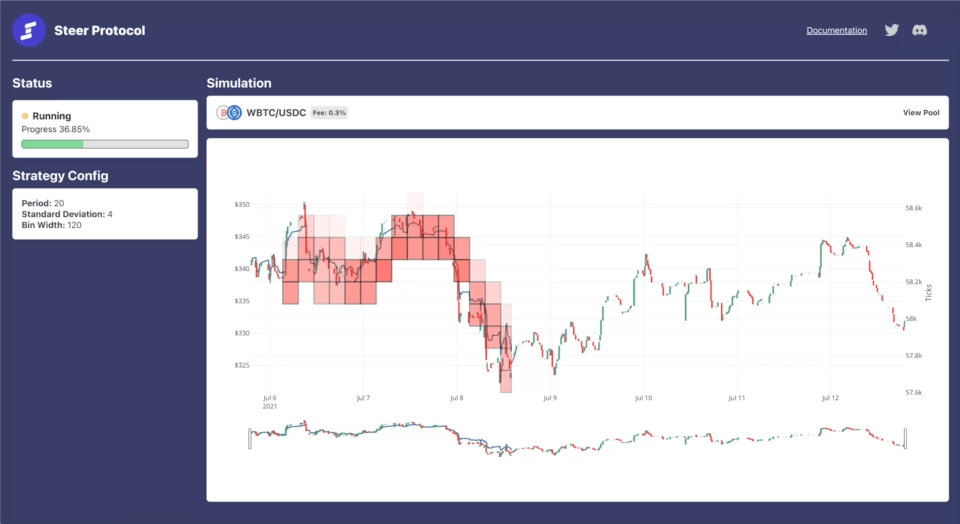 The Steer Backtesting Toolkit is a great way for anyone to analyze the risk and rewards of yield-generating apps by simulating different market conditions and gaining insight into how well they perform.
The Steer Backtesting Toolkit is a great way for anyone to analyze the risk and rewards of yield-generating apps by simulating different market conditions and gaining insight into how well they perform.
The Steer Backtesting Toolkit has the ability to backtest strategies against Mainnet data, which is a valuable feature as most liquidity estimators can be inaccurate due to only being able to estimate static positions that are not actively managed. Mainnet backtesting allows developers to understand the effects of rebalances on realized losses during rebalancing. The toolkit can be run against any pool on Uniswap V3, allowing anyone to backtest liquidity strategies from the comfort of their own device.
For more in-depth information about the toolkit and its features, please refer to the documentation found at https://docs.steer.finance/concentrated-liquidity/backtesting.
Additionally, it's worth noting that users can now live backtest in the browser as well.
Documentation
This link will redirect you to the Steer documentation, which is a comprehensive guide on Apps, App store, Steer Network, Data marketplace and more specifics on Steer. The Documentation also providing the reasoning of why we have these features and what's the thought behind it.
I hope you enjoyed reading this guide. Stay tune for more.